In a post here Jamie Thompson suggests extending the container object in SSIS to allow for code re-use and crucially allow more than one developer to work on one package at a time. This would be a big help on large projects. He's put in a Connect request which currently has 9 votes. If you want to see this feature in the next version of SQL vote now!
Personally I'd like to see better branching and merging support so that its easier to compare packages. There is Smart Diff, part of BIDS Helper which is better but it's:
a) an add-on
b) still needs a Source Control client
c) still forces you to do manual XML merges
One can but hope...
Saturday 19 April 2008
Thursday 3 April 2008
PerformancePoint Monitoring Data Source Connection Problems - Solution for XP
Long title for a post! Over the last day or two I've been getting to grips with PerformancePoint 2007 , in particular the Monitoring Server product - including KPI's, scorecards, dashboards and so on. Be warned - there are some prerequisites including ASP.NET AJAX extensions which aren't mentioned on the PerformancePoint website.
Long story short, I came up against the problem detailed in full by Nick Barclay here. If you're running Vista or Windows 2003 you should read that post for the solution. However was I using XP.
Briefly, the problem was that creating a Data Source in the Dashboard Designer results in the following message:
The reason for the message is that PerformancePoint is written in ASP.NET and as such, under IIS 6 it uses several Application Pools. Its the account that these app pools run under that is used to connect to a Data Source. Unfortunately XP uses IIS 5.1 so there's no app pools and therefore Nick's solution doesn't work. However there is a solution that I stumbled across.
On IIS 5 ASP.NET websites run under the ASPNET account. However, changing the priviliges (ie adding to the Administrators group) is bad practice and more fundamentally won't work. The solution is to give the ASPNET account priviliges on the target Data Source. This is easy enough for SQL Server - simply add the ASPNET account as a user and give it access to the relevant database. The Analysis Services solution is slightly more involved.
Basically you need to add a Role to the Analysis Services cube and add the ASPNET account as a member. Here's some screenshots showing the process in SSMS.
Connect to your cube and navigate to the 'Role' folder and right-click on it. Choose 'New Role...':
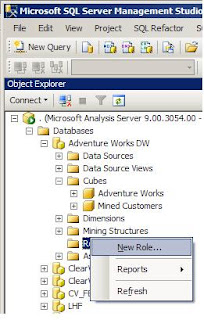
On the Create Role dialogue click the 'Full Control (Administrator)' box, and give it an appropriate name (for the purposes of this example we'll leave it as 'Role'):
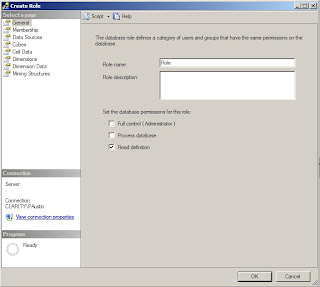
Click the 'Membership' property in the right-hand pane. Then click the 'Add...' button:
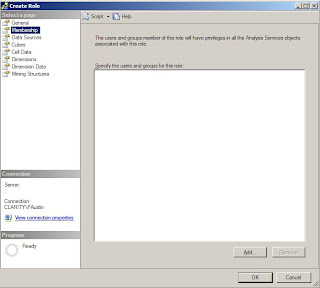
Type ASPNET as the object name and click 'Check Names' - it should underline it:
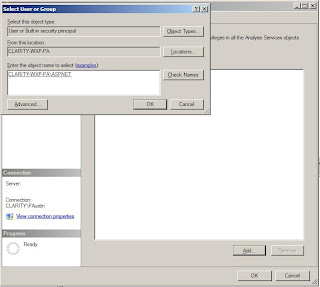
Click OK, and OK again on the 'Create Role' dialogue. Fire up the Dashboard Designer and you should find the Data Source connects fine.
Long story short, I came up against the problem detailed in full by Nick Barclay here. If you're running Vista or Windows 2003 you should read that post for the solution. However was I using XP.
Briefly, the problem was that creating a Data Source in the Dashboard Designer results in the following message:
"The PerformancePoint Server could not connect to the specified data source. Verify that either the current user or application pool user has Read permissions to the data source, depending on your security configuration. Also verify that all required connection information is provided and correct"
The reason for the message is that PerformancePoint is written in ASP.NET and as such, under IIS 6 it uses several Application Pools. Its the account that these app pools run under that is used to connect to a Data Source. Unfortunately XP uses IIS 5.1 so there's no app pools and therefore Nick's solution doesn't work. However there is a solution that I stumbled across.
On IIS 5 ASP.NET websites run under the ASPNET account. However, changing the priviliges (ie adding to the Administrators group) is bad practice and more fundamentally won't work. The solution is to give the ASPNET account priviliges on the target Data Source. This is easy enough for SQL Server - simply add the ASPNET account as a user and give it access to the relevant database. The Analysis Services solution is slightly more involved.
Basically you need to add a Role to the Analysis Services cube and add the ASPNET account as a member. Here's some screenshots showing the process in SSMS.
Connect to your cube and navigate to the 'Role' folder and right-click on it. Choose 'New Role...':
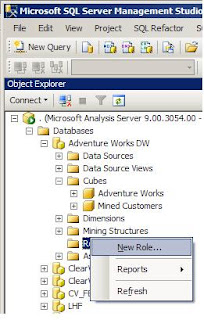
On the Create Role dialogue click the 'Full Control (Administrator)' box, and give it an appropriate name (for the purposes of this example we'll leave it as 'Role'):
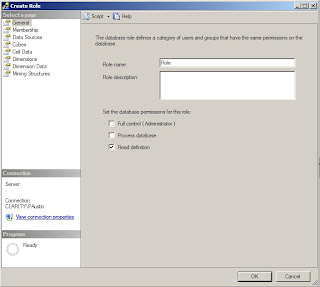
Click the 'Membership' property in the right-hand pane. Then click the 'Add...' button:
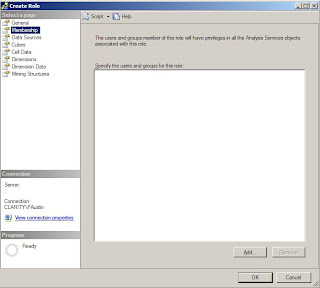
Type ASPNET as the object name and click 'Check Names' - it should underline it:
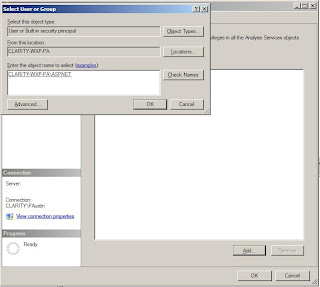
Click OK, and OK again on the 'Create Role' dialogue. Fire up the Dashboard Designer and you should find the Data Source connects fine.
Subscribe to:
Posts (Atom)